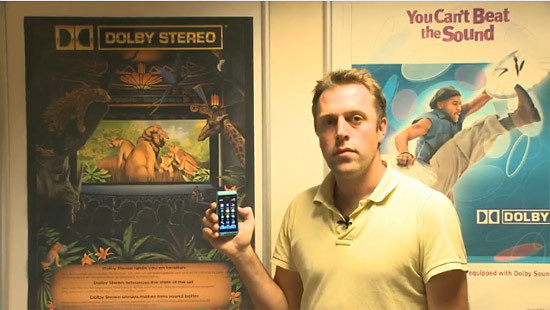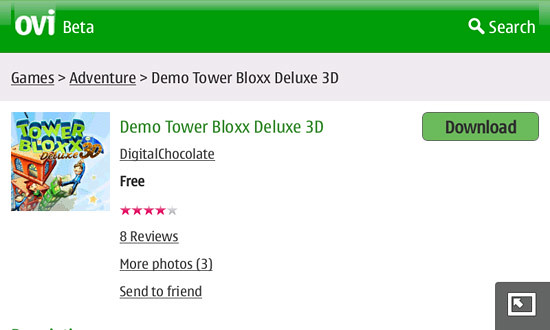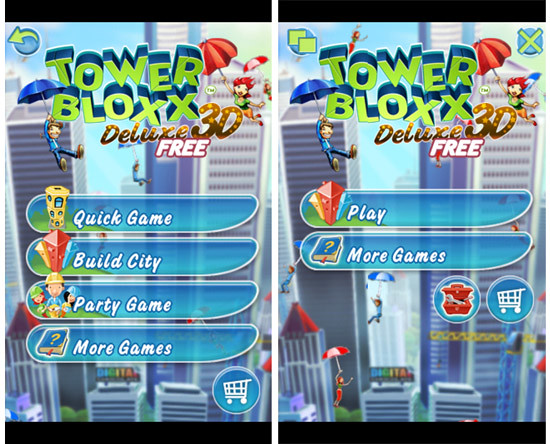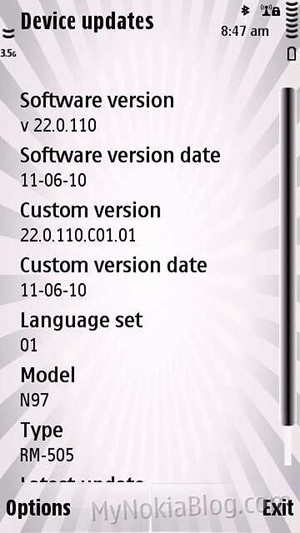Yesterday I've attended a sharing session of the new upcoming E series, Nokia E5. A successor of the Nokia E63 with enhancement and polished up in term of software and as well in hardware.
We were given the chance to hand-on the proto of the Nokia E5. Surprisingly, the built quality of this phone is sturdy and solid. The keyboard keycaps/pillows is slightly rounder compare with E63/72, gave more better press of the keys.
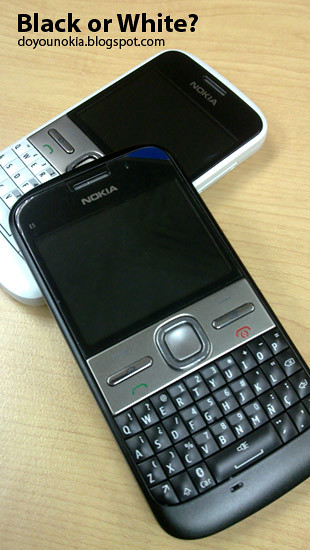
Nokia E5 features;
It has 2.4" screen with 320 x 240 pixelsThe Facebook integration is a great add-on that allow you to merge your Facebook's friend onto your phonebook's contacts. It allow you to see theirs status and as well availability. The merging would allows you to have profile picture on your contact via Facebook, no more hassle to get photo for your contacts.
ARM II 600MHz processor running on Symbian OS v9.3 platform
Full QWERTY Keyboard
5 megapixel fixed focus camera with LED flash
A-GPS with unlimited drive & walk voice navigation
WiFi & HSDPA
3.5mm audio jack
Facebook integration with contact
Preloaded with Office Communicator
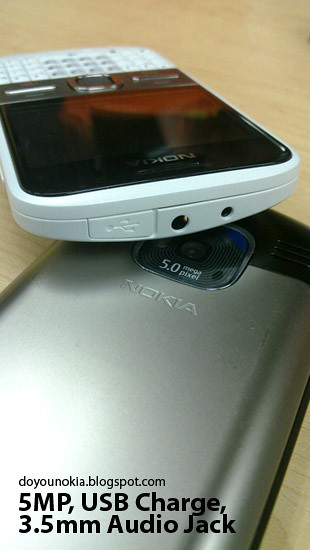
USB works to transfer files and as well for power charging.

The new Nokia E5 will be expected on shelf in these few week and the RRP will be RM830. A quite value for money with all the features available for business and as well social networks.
What do you think about the new Nokia E5?